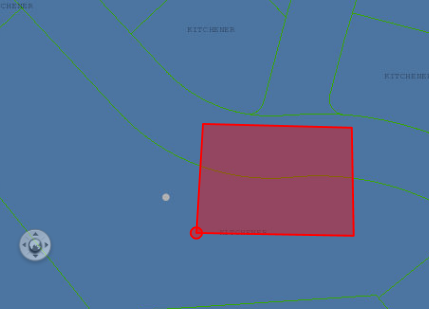You can add a new feature by selecting the Add Feature tool and drawing the shape on the map. After you have finished creating the feature, the Attribute Editor opens so you can add more information about the feature.
|
1.
|
|
2.
|
On the Map Tools pane, click the More Tools button and then click Editing. The Editing window opens.
|
|
3.
|
In the Edit Layer field, select the layer where you want to add the new feature.
|
|
5.
|
Click the map to place the point or first vertex on the map. A vertex is a change in direction of a line or a corner in a polygon.
|