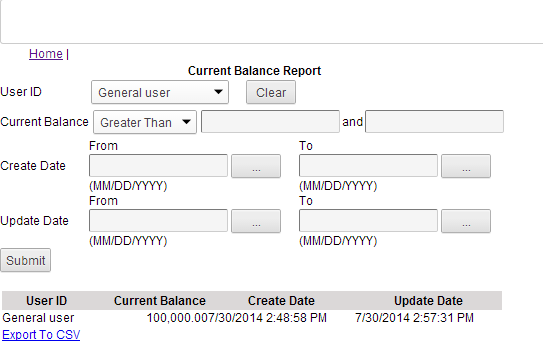The Current Balance Report shows details for user accounts, including user ID, current balance, when the user account had funds added to it for the first time and the date when the account was last modified, either by the user purchasing documents or by the Financial Administrator adding or removing funds.
|
1.
|
Log on to the Financial Administration screen. Click Current Balance Report.
|
|
2.
|
|
3.
|
In the Current Balance field, select one of the following operators to define the amount:
|
|
•
|
|
•
|
The Create Date and Update Date fields define when the user account was initially created and last updated.
|
|
5.
|
In the Create Date section, enter a date range by entering a start and end date in the From and To fields. Click the Edit button
|
|
6.
|
|
7.
|
Click Submit.
|
|
You can export the report results as a CSV file for displaying in a spreadsheet application by clicking Export to CSV.
|