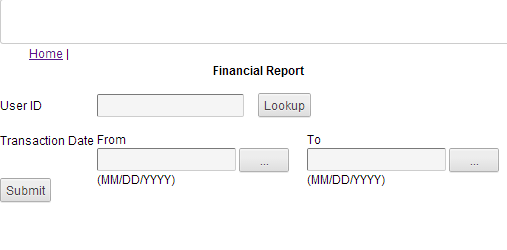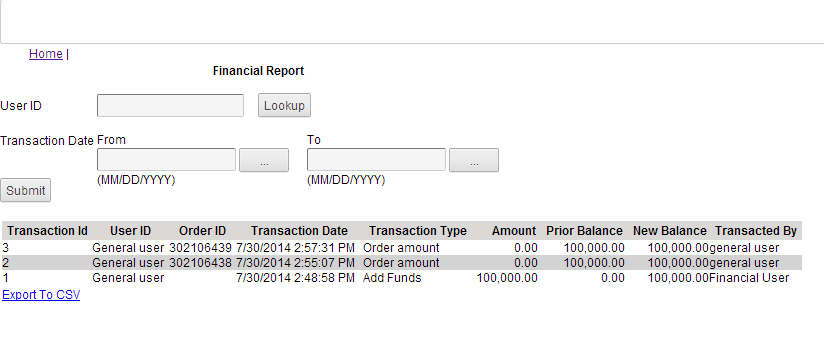The Financial Report shows all transactions for a selected user, including the amounts spent by the user and if any funds were allocated, removed or refunded by the Financial Administrator.
|
1.
|
Log on to the Financial Administration screen. Click Financial Report.
|
|
2.
|
(Optional) In the User ID field, type the user’s ID and click Lookup. Select the user ID from the list.
|
|
3.
|
|
4.
|
Click Submit. The Financial Report shows the transaction, transaction ID, user ID, transaction date and time, balance before and after each transaction, the order number, and if applicable, the Financial Administrator who performed the transaction.
|
|
You can export the report results as a CSV file for displaying in a spreadsheet application by clicking Export to CSV.
|