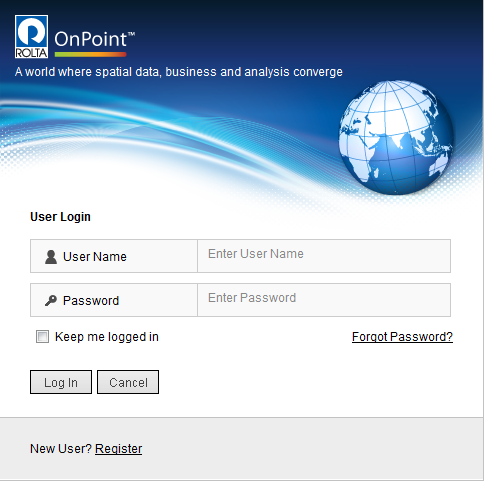If security has been enabled for the map, you must log in to display the map. To log in to the web site, you must have a user name and password. If you do not, create an account by clicking the Sign Up button in the Sign in to OnPoint area. For more information, see Signing up for a user account.
|
1.
|
In upper-right corner of the map viewer, click the Login link. The Welcome to OnPoint screen appears.
|
|
2.
|
In the User Name field, type your user name.
|
|
3.
|
After you have logged in correctly, your user name displays in the upper-right corner of the window.
|
4.
|
When finished viewing the map, click Logout to log out.
|