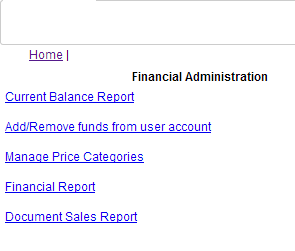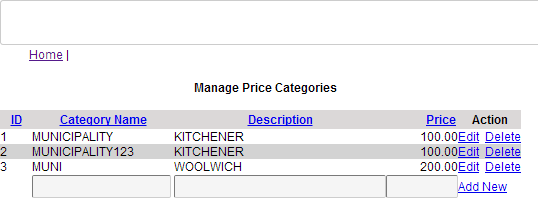Step 1: Managing price categories
Before a document can be made available for purchase, a Financial Administrator needs to define each price category and an associated price amount. When a document is assigned to a price category by the map administrator, the document can be purchased for the amount specified for the category.
|
1.
|
|
2.
|
In the first empty field in the Category Name column, enter the document category name. In the corresponding empty field in the Description column, enter a description for this type of document. In the Price column, enter the price for all documents in this category.
|
|
3.
|
Click Add New. The price category is now available for selection by the map administrator.
|
|
4.
|
Click Home to return to the Financial Administration screen.
|