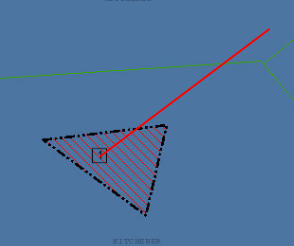|
1.
|
|
2.
|
On the Map Tools pane, click the More Tools button and then click Editing. The Editing window opens.
|
|
3.
|
In the Edit Layer field, select the layer where you want to move features.
|
|
4.
|
|
5.
|
Click the feature that you want to move and then double-click the location where you want this feature to be moved.
|
A line is drawn from the feature to the new location and the feature is moved to this location when you double-click the map.