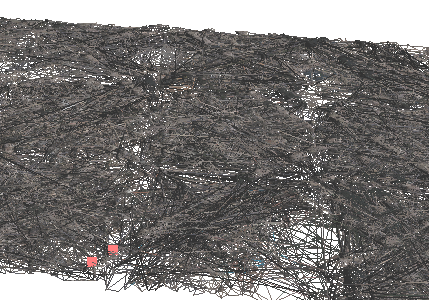You can view the 3D maps by rendering them as point cloud or as wire-frames, and then switch back to textured view.
|
2.
|
If the Map tools pane is not expanded, in the map viewer, click the Map Tools button.
|
|
3.
|
|
2.
|
If the Map tools pane is not expanded, in the map viewer, click the Map Tools button.
|
|
3.
|
|
1.
|
If the Map tools pane is not expanded, in the map viewer, click the Map Tools button.
|
|
2.
|