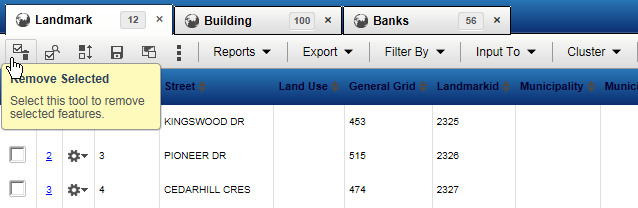As data in the Results window can be categorized into separate groups, you have three delete options for some or all items in the list:
Removing all features from a single group and clearing the corresponding symbols from the map
Removing items with selected check boxes in a group and clearing their corresponding symbols from the map
|
a.
|
In the heading bar for that group, select Remove selected.
|
Remove the Results window (including all results) and clearing all selected symbols from the map