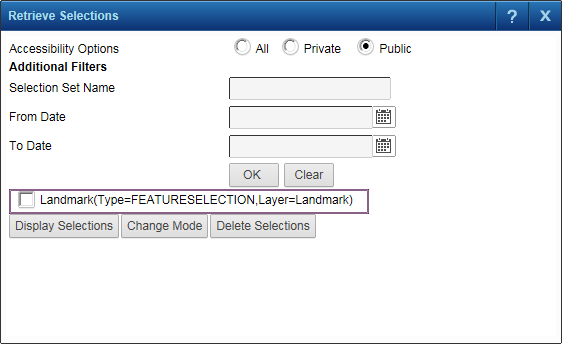|
1.
|
|
2.
|
On the Map Tools pane, click the More Tools button and then click Selection. The Selections window opens.
|
|
4.
|
In the Accessibility Options field, select the option that defines the access mode:
|
|
5.
|
If you select All or Private, a User Id field appears. Enter the user ID.
|
|
6.
|
In the Selection Set Name field, enter the name of the list.
|
|
7.
|
In the From Date field, enter the start of the date range.
|
|
8.
|
In the To Date field, enter the end of the date range.
|
You can enter a date either by selecting from each date field or by clicking the Calendar icon  and selecting a date on the calendar.
and selecting a date on the calendar.
|
9.
|
Click OK. All selection lists that match the entered criteria display.
|
|
•
|
Display Selections. This option displays the selection on the map.
|
|
•
|
Change Mode. This option allows you to change the accessibility option mode (Private or Public).
|
|
•
|
Delete Selections. This option deletes the selection.
|