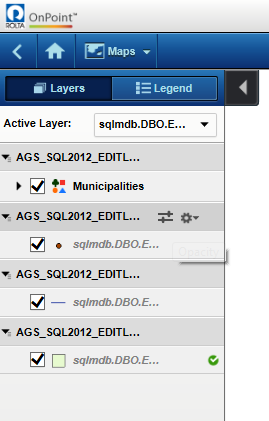The Feature Service option is available if the administrator has configured it. Using this service, you can select any single layer from a map service and apply the layer options. The name of the layer appears along with the data source name hence it is easy for the user to identify the source.
|
1.
|
Click the Map Content and Legend pane. The various layers and legends appear. The current active layer is displayed.
|
|
2.
|
Select the check boxes for the layers you want to view or clear the check boxes for the layers you want to turn off.
|