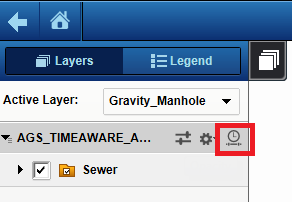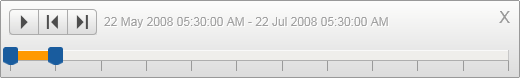OnPoint web-GIS application supports time-aware layers where you can view data by playing back the temporal progression of that data using a time slider bar. Time-aware layers store information about the changing state of a dataset over time, and allow you to view patterns and trends in your data.
|
1.
|
|
2.
|
|
•
|
Adjust the indicators in the time slider to determine the time interval. The features on the layer are displayed by incrementing this interval.
|
|
•
|
Click the Play button
|
|
•
|
|
•
|
|
•
|
|
When you print a map with time-aware layers, only those features in the map are printed that were available for the selected time frame. For example, when you pause a time slider during its progression and print the map, only those features are printed that were visible at the time you clicked the Print button.
|