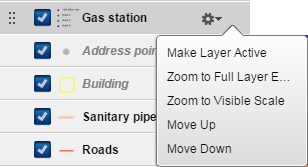The Map Content window provides a right-click menu for each feature group or layer for convenient access to that feature group on the map.
|
1.
|
Click Map Content and Legend button. The Map Content and Legend pane opens. The current active layer is highlighted.
|
|
•
|
Zoom to Full Layer Extent. This option zooms in or out the map to a level where all features on this layer can be viewed.
|
|
•
|
Move Up. This option moves the layer up by one position in the Layers list. For more information on reordering the layers, see Reordering layers using the Map Content and Legend Pane
|
|
•
|
Move Down. This option moves the layer down by one position in the Layers list. For more information on reordering the layers, see Reordering layers using the Map Content and Legend Pane
|