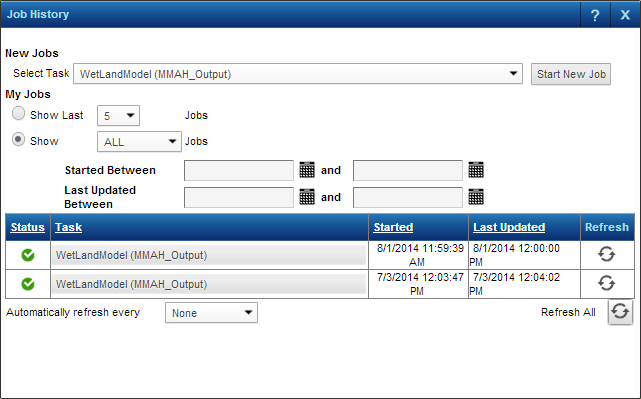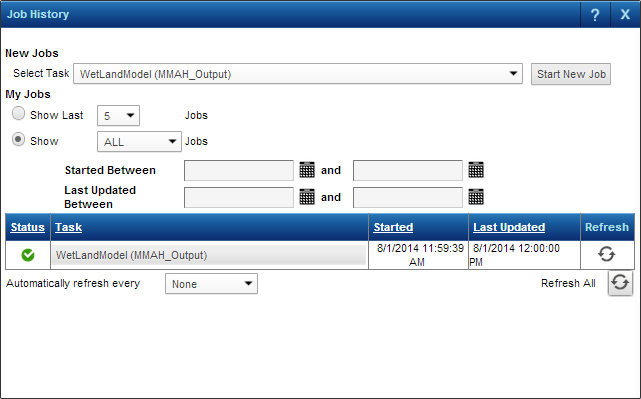If security is enabled and you are required to log in before you can view any task results, you can view the results from previous tasks that you have run.
|
1.
|
Click Favorites
|
|
2.
|
|
•
|
Select the Show Last [number of jobs] Jobs option and select a number from the list to display that number of previous jobs.
|
|
•
|
Select the Show [job status] jobs option and select a job status from the list.
|
|
3.
|
If you select the second option, you can enter either a date range when the job was started or a date range when the job was last updated.
|
|
4.
|