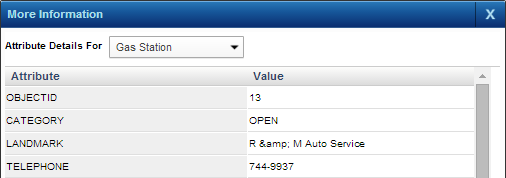You know the map you are viewing is provided by a web map service if the WMS Identify icon  is available on the Map Tools pane.
is available on the Map Tools pane.
The WMS Identify tool displays additional information associated with a map feature on maps provided by a web map service.
|
1.
|
On the Map Tools pane, click the WMS Identify button
|
|
2.
|
From the Attribute Details For field, select a different feature type to display information for the selected area.
|