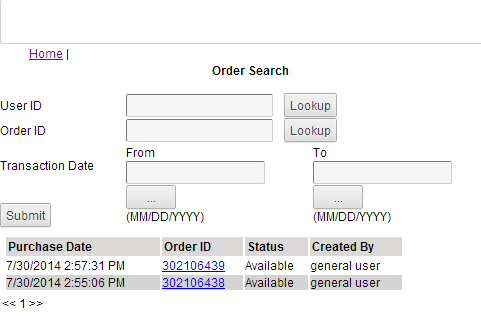Customer service representatives can log on to the Customer Service Administration screen and view the details for all order transactions for users who purchased documents within the specified date range.
|
2.
|
In the Customer Service Administration screen, click Search and View Orders.
|
|
3.
|
In the Order Search screen, enter as much criteria as needed, such as user ID, order ID, and transaction date range. All fields in the Order Search screen are optional. Click Submit.
|
|
4.
|
Click the order ID to view the details of the order. If the order has a status of available, the Download link will also display.
|