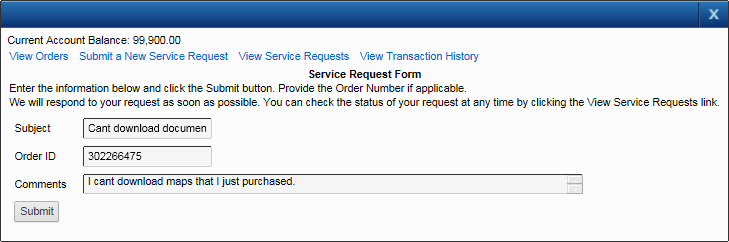If problems occur with any transaction, users purchasing documents can create a service request. After you submit the request, a Customer Service representative will investigate and respond.
|
2.
|
At the top right side of interactive map, click Account and select Submit a New Service Request. The Service Request Form opens.
|
|
3.
|
In the Subject field, type a brief subject for the new service request.
|
|
4.
|
In the Order ID field, enter the cart ID/reference number that was displayed when you selected the documents. In the Comments field, enter up to 1000 characters describing the problem.
|
|
5.
|
Click Submit. The confirmation message displays showing the service request number.
|