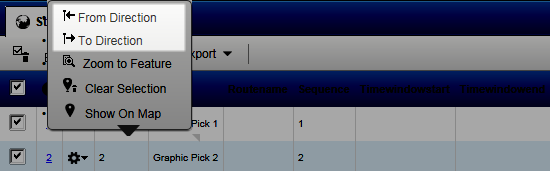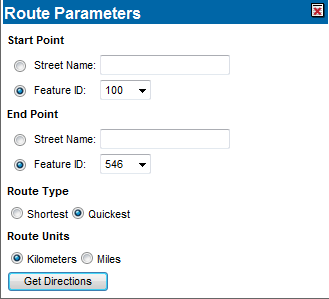|
This functionality is only available if your map administrator has configured Bing Maps and routing has been enabled.
|
|
1.
|
In the map viewer, perform a search or select features on the map. The selected results are displayed in the Results window.
|
|
•
|
To use a feature as a start point for your route, select the Other Options menu and click From Direction. See Figure 307 above.
|
|
•
|
To use the feature as an end point for your route, select the Other Options menu and click To Direction. See Figure 307 above.
|
All features in the Results window are displayed in both lists in the Start Point and End Point fields.
|
3.
|
|
4.
|
When all route points and options have been selected, click Get Directions.
|