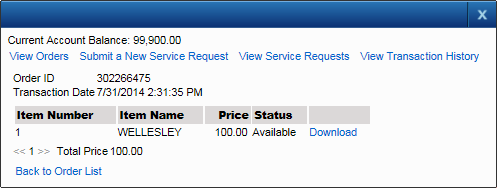After you purchase documents, they are available for you to download for the amount of time specified by the map administrator.
|
2.
|
At the top right side of interactive map, click Account and View Orders. All orders for your purchased documents are displayed.
|
|
3.
|
Click the order ID to view all documents that were purchased in that order. If the documents are still available for downloading, the Download link will display.
|
|
You can view all activity to your account by clicking View Transaction History. This screen will show all purchase totals as well as if the Financial Administrator added or removed funds from your account.
|